I cannot see the snapshot that you mentioned. If the Earned Value calculation on Admin preference is already change to Budgeted Values with current dates and still having issues, you need to follow the first recommendation I mentioned in my first post. You have to changes the planned dates with current dates on the baseline and fixed all the out of sequence activities before attaching it.
Yes, I am using Financial period (bi-weekly). But looking at the comparison to Plan Value Labor units this seem to be the original dates, and not an updated comparison that I'm looking for.
How do you suggest (?), as I do not follow how the BL Project labor should not be used.
Please see the snapshot from 1 activity showing both BL Project Labor (actualised) and Planned Value Labor.
Member for
19 years
Member for19 years
Submitted by Rodel Marasigan on Fri, 2021-10-01 14:03
Actualised version means. It has actuals, updated and not fresh baseline with no progress at all.
Please note: If you are using the Financial Period you cannot used the BL Project Labor for comparison. You must use the Plan Value Labor Unit, Actual Labor Units, Earned Value Labor Units and Estimate At completion Labor Unit only. Plan Value Labor Unit is based on Project Baseline if assigned and selected.
If you are using Store period performance and updated every report cycle you can tick this and the S-Curve will use this instead.
Although this option is already selected, you still need to change the Admin--> Admin Preferences-->Earned Value Tab-->Earned Value Calculation to Budgeted Values with current dates.
It's too difficult to analyse your problem due to lack of information such as:
Did you attach and assign the baseline to current project?
Are comparing the correct baseline such as: Project Baseline or user baseline?
Or is the problem occurring because you are using an actualise version as a baseline?
If actualise version, have you fixed all the out of sequence activity
If actualise version, have you corrected plan start and plan finish date match with start and finish of current project?
Or if actualise version, have you change the Earned Value calculation under Admin preferences-->Earned Value tab from Budget Values with Planned Date to Budget Values with Current Date?
If actualise version, have you split all in-progress activities to actual and not started activities (this is to eliminate the prorate actual values to remaining duration which causing the activities data not matching especially the % complete values)
Member for
16 years 3 months
Member for16 years3 months
Submitted by Zoltan Palffy on Thu, 2021-09-30 13:53
Member for
19 yearsHi Erik,I cannot see the
Hi Erik,
I cannot see the snapshot that you mentioned. If the Earned Value calculation on Admin preference is already change to Budgeted Values with current dates and still having issues, you need to follow the first recommendation I mentioned in my first post. You have to changes the planned dates with current dates on the baseline and fixed all the out of sequence activities before attaching it.
Member for
8 yearsThanks for you feedback
Thanks for you feedback Rodel,
Yes, I am using Financial period (bi-weekly). But looking at the comparison to Plan Value Labor units this seem to be the original dates, and not an updated comparison that I'm looking for.
How do you suggest (?), as I do not follow how the BL Project labor should not be used.
Please see the snapshot from 1 activity showing both BL Project Labor (actualised) and Planned Value Labor.
Member for
19 yearsHi Erik,Actualised version
Hi Erik,
Actualised version means. It has actuals, updated and not fresh baseline with no progress at all.
Please note: If you are using the Financial Period you cannot used the BL Project Labor for comparison. You must use the Plan Value Labor Unit, Actual Labor Units, Earned Value Labor Units and Estimate At completion Labor Unit only. Plan Value Labor Unit is based on Project Baseline if assigned and selected.
Member for
8 yearsYes, both those settings are
Yes, both those settings are like your screenshots:
Member for
8 yearsHi Rodel,1. The mid project
Hi Rodel,
1. The mid project baseline is set as project baseline in the screenshot above
2. Settings for this project is to use Project baseline for earned value calculations
3. I'm not quite sure what you mean by actualise version as baseline. Do you mean current project? If so the answer is no.
Member for
19 yearsIf you are using Store period
If you are using Store period performance and updated every report cycle you can tick this and the S-Curve will use this instead.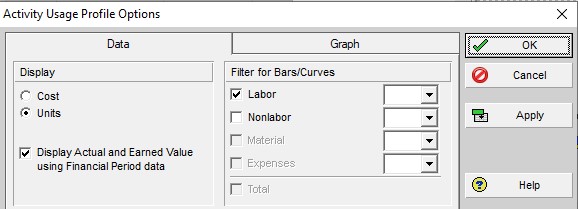
Although this option is already selected, you still need to change the Admin--> Admin Preferences-->Earned Value Tab-->Earned Value Calculation to Budgeted Values with current dates.
Member for
8 yearsHi Zoltan,Yes I use stored
Hi Zoltan,
Yes I use stored period performance.
Member for
19 yearsHi Erik-Marius,It's too
Hi Erik-Marius,
It's too difficult to analyse your problem due to lack of information such as:
Member for
16 years 3 monthsare you using store period
are you using store period performance ?