If you have clients in different countries working for different companies you might need to report for many different fiscal years, in some countries it might be starting in the middle of a month. It should not be a big deal, is a no brainer; different clients, different fiscal year, different accounting codes, different WBS ... By the same token if you update the schedule on a weekly basis the start/end of the weeks most probably will not fall at start/end of the month you should still be able to make correct monthly reports using monthy periods as well as if using any period of your choice.
Member for
19 years
Member for19 years
Submitted by Rodel Marasigan on Mon, 2021-08-16 07:11
Not sure what's the real issue is. Is it the report Gantt chart or the Gantt chart view at the layout? Can you share the snapshot of what you wanted to attain?
Doesn't seem to work the way we all think. Dumped all the previous timeperiods, dumped all projects that do not have a July 1st Financial Period Start, refreshed, but still the Gantt Chart shows running January (1) to December (12) with Current Mont, August as 8
Member for
16 years 3 months
Member for16 years3 months
Submitted by Zoltan Palffy on Wed, 2021-08-11 15:31
Member for
21 years 8 monthsDifferent Countries -
Different Countries - Different Financial years - Tax Ninja | Serving Knowledge Digitally
What is a fiscal year? | AccountingCoach
Member for
19 yearsHi Rod,Go to Project Window
Hi Rod,
Go to Project Window and select Settings Tab. Under Project Settings, change the Fiscal year begins on the 1st day of : to "July"
Member for
13 years 4 monthsHi Rodel, As you can see, The
Hi Rodel,
As you can see, The Fiscal year is starting in January, I need it to start in July. CM is August which should be FM2
Member for
19 yearsHi Rod,Not sure what's the
Hi Rod,
Not sure what's the real issue is. Is it the report Gantt chart or the Gantt chart view at the layout? Can you share the snapshot of what you wanted to attain?
Member for
13 years 4 monthsDoesn't seem to work the way
Doesn't seem to work the way we all think. Dumped all the previous timeperiods, dumped all projects that do not have a July 1st Financial Period Start, refreshed, but still the Gantt Chart shows running January (1) to December (12) with Current Mont, August as 8
Member for
16 years 3 monthsAdminFinancial PeriodsAdd
Admin
Financial Periods
Add then you can make it monthly intervals if you are updating on a monthly basis
this will let you use store period performance
Member for
19 yearsHi Rodney,You have to define
Hi Rodney,
You have to define a financial year that start 1st July and use that as timescale.
See below steps:
Step 1: Create a Financial Year batch starting 1stJuly (depends on how many years you want to create)
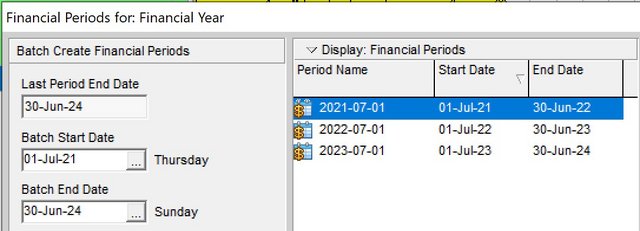
Step 2: Change your timescale to Financial Year that you created

See result:
