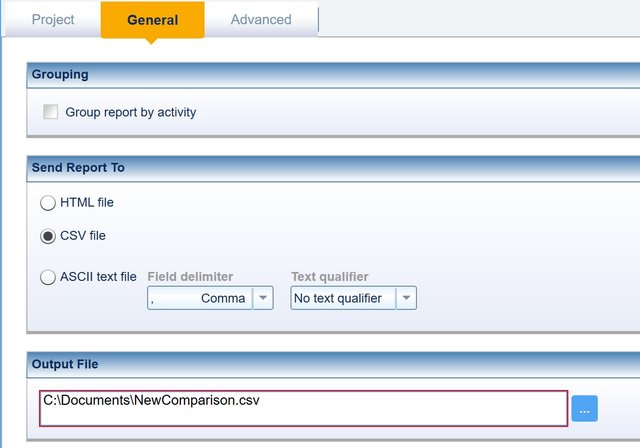Oracle Primavera - PM6 Member for 19 years Member for 19 years Submitted by Rodel Marasigan on Fri, 2021-11-12 17:56 Permalink Yes you can. Go to Option and Yes you can. Go to Option and select General Tab. Select CSV and select the file destination and file name. Click Save and Draw. Then go to the folder where you save. Double click the csv file and it will open in Excel. See below: Log in or register to post comments
Member for 19 years Member for 19 years Submitted by Rodel Marasigan on Fri, 2021-11-12 17:56 Permalink Yes you can. Go to Option and Yes you can. Go to Option and select General Tab. Select CSV and select the file destination and file name. Click Save and Draw. Then go to the folder where you save. Double click the csv file and it will open in Excel. See below:
Member for
19 yearsYes you can. Go to Option and
Yes you can. Go to Option and select General Tab. Select CSV and select the file destination and file name. Click Save and Draw. Then go to the folder where you save. Double click the csv file and it will open in Excel. See below: