In order to see the per/hour detail display the information per hour as shown in the second image or similar report. From the following images you will see that 4 hours/day in an 8 h/d workday translates to 0.50 hours per hour. It is not like the software yield an undefined solution with hundreds of possibilities.
Many experienced schedulers recommend displaying the schedule data using hours as the software does internal calculations using hours. The same applies to units/time instead of h/d using h/h (or %) is better as the distribution will be calculated by the software per hour. Unfortunately many still insist in using h/d instead of h/h or %.
The sample schedule requires that work on the activities can only be performed when all assigned resources work at the same time as a Team, same day, same hours. I am showing a single team on all Activities, perhaps the most common scenario in scheduling, such as when the crane operator and crane resource must work at the same hours. Two resources working on same activity independent of each other would require, one Team per resource, for Activity 1 two teams as shown in the following figure.
Resources on Activity 1 work at different times of the day breaks the sample schedule requirement that work on the activity can only be performed when all assigned resources work at the same time as a single team using separate assigments, in P6 terms "more than once in same activity" is shown in my schedule image.
If I wanted the assignment to be under the same line it would be as per following image.
Sorry for any inconveniences, but my model as shown requires activity resources to work as a team, same days, same hour. The model as shown also requires same resource for Activity 1 assigned "more than once in same activity". I understand there can be several reasons for the need to use separate assignments "more than once in same activity" such as different unit costs or different resource lag. I am looking to see how P6 levels the model if using separate assignments for resources that must work at the same time for the simple case where activities and all resources use the same calendar.
Best Regards, Rafael
Member for
19 years
Member for19 years
Submitted by Rodel Marasigan on Tue, 2021-09-28 20:54
This is non-sense for an argument. As you said, very simple requirement but so many loop holes.
Ex: Is the Activity 8 hours/ day is dayshift or nightshift or somewhere in the dark? Is the 8 hours being a combination of 2 x 4 hours? It is not clear so we can assume anything.
Okay, for the sake of this exercise let put additional parameter or condition. Let say 8hrs is 8:00AM to 4:00PM no break to make it simple. This is applied for both activities and resources. Meaning Activity 1 had a flexible time of 8:00-4:00 = 8hrs/day for 2 Engineer. It can be 1 Engineer for 8:00AM-12:00PM and 1 Engineer for 12:00PM to 4:00PM or any in between from 8:00-4:00 for both Engineer. Activity 2 has a flexible time of 8:00AM-4:00PM = 8hrs/day for 1 Engineer having 4.8hrs any in between from 8:00-4:00.
Condition 1 = 16:00hrs available time = 2 x 8hrs Engineer
Condition 3 = 8:00AM-4:00PM working time for both activity
Condition 4 = Activity 1 had minimum 1 Engineer at a time or max 2 Engineer at a time x 5 days
Condition 5 = Activity 2 = 1 Engineer at a time x 5 days
If we run this condition to computer program simulation it will result to multiple possible combination (maybe 100’s) that will meet the 12.8hrs/ day depending on block of time you use, i.e. seconds, minutes, hours...etc.
Or many more possible combinations including alternate resource per day for activity 2 having a total workday of 12:8hrs for the 2 Engineers.
All of these simulation combination results meet all the above condition therefore is wrong to assumed that 1 Engineer works more than 8hrs/day.
Please note that the condition for activity 2 is 1 engineer at a time and not specified that it can be work only by 1 specific engineer.
Let’s put it on reality. A generous Project Manager call his 2 Engineer and given a two task. Both tasks are 8:00AM-4:00PM flexible time. Activity 1 can be done by 2 Engineers at the same time for 5 days with total time of 40hrs and Activity 2 can do only by 1 Engineer at the time for 5 days at 24hrs. It’s up to the 2 Engineers how they will share their load as long as the task is completed on the specified allotted timeframe. Nobody know except for the two Engineer how they share their load and nobody cares cause the important is the task is completed on time.
Member for
21 years 8 months
Member for21 years8 months
Submitted by Rafael Davila on Tue, 2021-09-28 17:14
As you said, my requirements are very simple, then just show how it is done without any single change to my requirements. Is it that P6 is incapable of modeling such particular scenario and get the correct results?
The 12.8 h/d will yield not-leveled and not feasible schedule, similar to the unleveled schedule I show before.
There is a trap on how the math is done and an alternate but correct model is required. Unless shown otherwise I suspect P6 is incapable of making the correct model even in the simple case only a single assignment line is used.
Member for
19 years
Member for19 years
Submitted by Rodel Marasigan on Tue, 2021-09-28 15:00
Computer is garbage in garbage out. Your parameter is very simple, 16hrs/day available and 12.8hrs/day require for 5 days. What is the difference? If you wanted to use 4.8hrs on Activity 2 and 4.8 + 3.2 on Activity 1 having the same total of 12.8? Who care as you are using same engineer?
Member for
21 years 8 months
Member for21 years8 months
Submitted by Rafael Davila on Tue, 2021-09-28 14:33
Activities cannot happen at the same time after resource leveling. How can one of the Engieers be assigned 4.0 hours on Activity 1 and 4.8 hours on Activity 2 during the same five days?
Member for
19 years
Member for19 years
Submitted by Rodel Marasigan on Tue, 2021-09-28 13:56
I'm not sure what are you trying to prove. I already told you the answer. You have 16hrs/day available resources, and the requirement is only 12.8hrs/day therefore the allocation is the same as per your published data and it will not move. Activity 1 will have 4hrs per Engineer x 2 = 8 hrs and Activity 2 had 4.8 hrs allocated on Engineer. The parameter is 16hrs available and only 12.8hrs required. Even I’m the project manager, I will not spend more duration for more than specified if the resource availability is more than required time to accomplished the task.
Member for
21 years 8 months
Member for21 years8 months
Submitted by Rafael Davila on Tue, 2021-09-28 13:52
I am trying to understand how part time assignment is done in P6. Then if I do not understand something some questions might follow, maybe not.
In a language independent of software intrincacies: We have two independent activities each with duration of 5 work days, and two Engineers availability; all using the same calendar 8 hour/day and 5 days work week. For activity 1 two Engineers assigned under separate assignment entries (“twice to the same activity”), each working part-time at 4hrs per day. For activity 2 you have 1 engineer working at 4.80hrs per day. Just show your model for this scenario.
Member for
19 years
Member for19 years
Submitted by Rodel Marasigan on Tue, 2021-09-28 11:56
I don’t understand the theory of the exercise. Your parameter is 80hrs/week = 16hrs/day for 2 engineers and the activity has only 40 + 24 = 64hrs/ week = 12.8hr/day which is less than the available resources therefore it will not move and duration will still the same because it does not exceed the resource availability, unless the task is totally different from each engineer which is a different scenario.
Member for
21 years 8 months
Member for21 years8 months
Submitted by Rafael Davila on Tue, 2021-09-28 11:27
The schedule as shown is not leveled, after leveling activities might or might not be scheduled in parallel; this is one of my questions when I ask for resource leveled schedule. I am asking for the P6 resource schedule before and after resource leveling as I do not have P6 to make the model myself.
We have two independent activities each with duration of 5 work days, and two Engineers all using the same calendar. For activity 1 two Engineers assigned under separate assignment entries (“twice to the same activity”), each working part-time at 4hrs per day. This is not the same as 1 engineer for 8hrs per day as both must work as a team. For activity 2 you have 1 engineer working at 4.80hrs per day.
Available resources:
8hrs per work day resource calendar, 5 work days per week
2 Engineers = 16hrs per work day resource availability
Activity 1:
8hrs per day activity calendar, 5 work days per week
5 days duration
Resource 1 assignment = 4hrs per day x 5 days = 20 hours
Resource 2 assignment = 4hrs per day x 5 days = 20 hours
Activity 2:
8hrs per day activity calendar
5 days duration
Resource 1 assignment = 4.80hrs per 8 hr day (60%) x 5 days = 24 hours
Total resource hours = 64 hours
Best Regards, Rafael
Member for
19 years
Member for19 years
Submitted by Rodel Marasigan on Tue, 2021-09-28 08:31
1) 2 x activities with both 40hrs @ 8 hrs per day = 16hrs per day
2) 2 x Engineer with both 40hrs @ 8 hrs per day = 16hrs per day
Even the assignment is 50% per activity that is still 8hrs x 2 = 16hrs per day... what's the difference? unless there is another parameter that I'm not aware of?
Member for
21 years 8 months
Member for21 years8 months
Submitted by Rafael Davila on Mon, 2021-09-27 18:54
How would you model the following resource assignments using same resource ID multiple times as shown in the following figure? Please note there are only two Engineers available and Max Units / time varies. Activities and resource calendars are 5 days week, 8 hours per day but assignments are for less than 8 hours per day.
After resource leveling what is the duration of the schedule?
As far as I am aware, the only way to import the same resource ID to an activity more than once is to use multiple cost accounts.
When an excel import is carried out, Primavera uses the Activity ID, Resource ID & Cost Account ID to identify unique line items during import.
If you have multiple values in an excel spreadsheet that has the same Resource ID & the Cost Account ID is not specified or is the same, only the last value will be imported, as the previous versions will be overwritten by the later versions.
By specifying a different value for the Cost Account ID on each row being imported then it will allow the import, but this would need to be retained for each subsequent import.
That is why the Cost Account Field is a mandatory field within the Export column selections.
This is the same when importing XER files, as I have had issues in the past where an XER file had the same resource assigned more than once & it has dissapeared on import.
Regards,
Steven
Member for
19 years
Member for19 years
Submitted by Rodel Marasigan on Thu, 2021-09-23 02:40
The cause of your issue is very simple. Check the Unit/Price of each resources on your P6 and make sure it has a price on it. The reason why the Price/Unit comes in as $1.00/h^ is your project has a setup of 1.00 default Price / Unit for activities without resources or roles Price/ Unit on Project window--> Calculations Tab. See below
You have to make sure that on the Project window--> Resource Tab --> Resources can be assigned to the same activity more than once had tick. See below:
Member for
20 years 6 months
Member for20 years6 months
Submitted by Santosh Bhat on Wed, 2021-09-22 01:28
You can't import multiple resources in one line using the Excel importer. Each resource assignment needs one line representing the Activity ID, the Resource ID and also the unit values to assign (if these were all on one line, how would you know how many units to assign for each resource?)
The best way is to always do a few assignments manually then FILE>EXPORT>XLS>RESOURCE ASSIGNMENTS. Check out the resultant spreadsheet, and populate more before importing back in.
Also check under EDIT>USER PREFERENCES > CALCULATIONS which option you want under the "when adding or removing multiple resources assignments.."
Member for
21 years 8 monthsIn order to see the per/hour
In order to see the per/hour detail display the information per hour as shown in the second image or similar report. From the following images you will see that 4 hours/day in an 8 h/d workday translates to 0.50 hours per hour. It is not like the software yield an undefined solution with hundreds of possibilities.
Many experienced schedulers recommend displaying the schedule data using hours as the software does internal calculations using hours. The same applies to units/time instead of h/d using h/h (or %) is better as the distribution will be calculated by the software per hour. Unfortunately many still insist in using h/d instead of h/h or %.
The following link might be of interest.
Hourly Resource histograms from Primavera P6
Best Regards, Rafael
Member for
21 years 8 monthsThe sample schedule requires
The sample schedule requires that work on the activities can only be performed when all assigned resources work at the same time as a Team, same day, same hours. I am showing a single team on all Activities, perhaps the most common scenario in scheduling, such as when the crane operator and crane resource must work at the same hours. Two resources working on same activity independent of each other would require, one Team per resource, for Activity 1 two teams as shown in the following figure.
Resources on Activity 1 work at different times of the day breaks the sample schedule requirement that work on the activity can only be performed when all assigned resources work at the same time as a single team using separate assigments, in P6 terms "more than once in same activity" is shown in my schedule image.
If I wanted the assignment to be under the same line it would be as per following image.
Sorry for any inconveniences, but my model as shown requires activity resources to work as a team, same days, same hour. The model as shown also requires same resource for Activity 1 assigned "more than once in same activity". I understand there can be several reasons for the need to use separate assignments "more than once in same activity" such as different unit costs or different resource lag. I am looking to see how P6 levels the model if using separate assignments for resources that must work at the same time for the simple case where activities and all resources use the same calendar.
Best Regards, Rafael
Member for
19 yearsThis is non-sense for an
This is non-sense for an argument. As you said, very simple requirement but so many loop holes.
Ex: Is the Activity 8 hours/ day is dayshift or nightshift or somewhere in the dark? Is the 8 hours being a combination of 2 x 4 hours? It is not clear so we can assume anything.
Okay, for the sake of this exercise let put additional parameter or condition. Let say 8hrs is 8:00AM to 4:00PM no break to make it simple. This is applied for both activities and resources. Meaning Activity 1 had a flexible time of 8:00-4:00 = 8hrs/day for 2 Engineer. It can be 1 Engineer for 8:00AM-12:00PM and 1 Engineer for 12:00PM to 4:00PM or any in between from 8:00-4:00 for both Engineer. Activity 2 has a flexible time of 8:00AM-4:00PM = 8hrs/day for 1 Engineer having 4.8hrs any in between from 8:00-4:00.
Condition 1 = 16:00hrs available time = 2 x 8hrs Engineer
Condition 2 = 12.80hrs required time = 8hrs activity 1 + 4.8 hrs activity 2
Condition 3 = 8:00AM-4:00PM working time for both activity
Condition 4 = Activity 1 had minimum 1 Engineer at a time or max 2 Engineer at a time x 5 days
Condition 5 = Activity 2 = 1 Engineer at a time x 5 days
If we run this condition to computer program simulation it will result to multiple possible combination (maybe 100’s) that will meet the 12.8hrs/ day depending on block of time you use, i.e. seconds, minutes, hours...etc.
Example:1
Activity 1 = 8:00AM-12:00PM = 1 Engineer = 4 hrs (A)
Activity 2 = 8:00AM-10:40AM = 1 Engineer = 2.4hrs (B)
Activity 1 = 10:40AM-2:40PM = 1 Engineer = 4 hrs (B)
Activity 2 = 12:00PM-2:40PM = 1 Engineer = 2.4hrs(A)
= 12.8 hrs/day
Example:2
Activity 1 = 8:00AM-12:00PM = 1 Engineer = 4 hrs (A)
Activity 2 = 8:00AM-12:00AM = 1 Engineer = 4 hrs (B)
Activity 1 = 12:00AM-4:00PM = 1 Engineer = 4 hrs (B)
Activity 2 = 12:00PM-12:80PM = 1 Engineer = 0.8 hrs(A)
= 12.8 hrs/day
Or many more possible combinations including alternate resource per day for activity 2 having a total workday of 12:8hrs for the 2 Engineers.
All of these simulation combination results meet all the above condition therefore is wrong to assumed that 1 Engineer works more than 8hrs/day.
Please note that the condition for activity 2 is 1 engineer at a time and not specified that it can be work only by 1 specific engineer.
Let’s put it on reality. A generous Project Manager call his 2 Engineer and given a two task. Both tasks are 8:00AM-4:00PM flexible time. Activity 1 can be done by 2 Engineers at the same time for 5 days with total time of 40hrs and Activity 2 can do only by 1 Engineer at the time for 5 days at 24hrs. It’s up to the 2 Engineers how they will share their load as long as the task is completed on the specified allotted timeframe. Nobody know except for the two Engineer how they share their load and nobody cares cause the important is the task is completed on time.
Member for
21 years 8 monthsAs you said, my requirements
As you said, my requirements are very simple, then just show how it is done without any single change to my requirements. Is it that P6 is incapable of modeling such particular scenario and get the correct results?
The 12.8 h/d will yield not-leveled and not feasible schedule, similar to the unleveled schedule I show before.
There is a trap on how the math is done and an alternate but correct model is required. Unless shown otherwise I suspect P6 is incapable of making the correct model even in the simple case only a single assignment line is used.
Member for
19 yearsComputer is garbage in
Computer is garbage in garbage out. Your parameter is very simple, 16hrs/day available and 12.8hrs/day require for 5 days. What is the difference? If you wanted to use 4.8hrs on Activity 2 and 4.8 + 3.2 on Activity 1 having the same total of 12.8? Who care as you are using same engineer?
Member for
21 years 8 monthsActivities cannot happen at
Activities cannot happen at the same time after resource leveling. How can one of the Engieers be assigned 4.0 hours on Activity 1 and 4.8 hours on Activity 2 during the same five days?
Member for
19 yearsI'm not sure what are you
I'm not sure what are you trying to prove. I already told you the answer. You have 16hrs/day available resources, and the requirement is only 12.8hrs/day therefore the allocation is the same as per your published data and it will not move. Activity 1 will have 4hrs per Engineer x 2 = 8 hrs and Activity 2 had 4.8 hrs allocated on Engineer. The parameter is 16hrs available and only 12.8hrs required. Even I’m the project manager, I will not spend more duration for more than specified if the resource availability is more than required time to accomplished the task.
Member for
21 years 8 monthsI am trying to understand how
I am trying to understand how part time assignment is done in P6. Then if I do not understand something some questions might follow, maybe not.
In a language independent of software intrincacies: We have two independent activities each with duration of 5 work days, and two Engineers availability; all using the same calendar 8 hour/day and 5 days work week. For activity 1 two Engineers assigned under separate assignment entries (“twice to the same activity”), each working part-time at 4hrs per day. For activity 2 you have 1 engineer working at 4.80hrs per day. Just show your model for this scenario.
Member for
19 yearsI don’t understand the theory
I don’t understand the theory of the exercise. Your parameter is 80hrs/week = 16hrs/day for 2 engineers and the activity has only 40 + 24 = 64hrs/ week = 12.8hr/day which is less than the available resources therefore it will not move and duration will still the same because it does not exceed the resource availability, unless the task is totally different from each engineer which is a different scenario.
Member for
21 years 8 monthsRodel, thanks for your prompt
Rodel, thanks for your prompt response.
The schedule as shown is not leveled, after leveling activities might or might not be scheduled in parallel; this is one of my questions when I ask for resource leveled schedule. I am asking for the P6 resource schedule before and after resource leveling as I do not have P6 to make the model myself.
We have two independent activities each with duration of 5 work days, and two Engineers all using the same calendar. For activity 1 two Engineers assigned under separate assignment entries (“twice to the same activity”), each working part-time at 4hrs per day. This is not the same as 1 engineer for 8hrs per day as both must work as a team. For activity 2 you have 1 engineer working at 4.80hrs per day.
Available resources:
8hrs per work day resource calendar, 5 work days per week
2 Engineers = 16hrs per work day resource availability
Activity 1:
8hrs per day activity calendar, 5 work days per week
5 days duration
Resource 1 assignment = 4hrs per day x 5 days = 20 hours
Resource 2 assignment = 4hrs per day x 5 days = 20 hours
Activity 2:
8hrs per day activity calendar
5 days duration
Resource 1 assignment = 4.80hrs per 8 hr day (60%) x 5 days = 24 hours
Total resource hours = 64 hours
Best Regards, Rafael
Member for
19 yearsIt does not make sense to
It does not make sense to me.
Your parameter are:
1) 2 x activities with both 40hrs @ 8 hrs per day = 16hrs per day
2) 2 x Engineer with both 40hrs @ 8 hrs per day = 16hrs per day
Even the assignment is 50% per activity that is still 8hrs x 2 = 16hrs per day... what's the difference? unless there is another parameter that I'm not aware of?
Member for
21 years 8 monthsTo P6 users:How would you
To P6 users:
How would you model the following resource assignments using same resource ID multiple times as shown in the following figure? Please note there are only two Engineers available and Max Units / time varies. Activities and resource calendars are 5 days week, 8 hours per day but assignments are for less than 8 hours per day.
After resource leveling what is the duration of the schedule?
Best Regards, Rafael
Member for
8 years 1 monthSteve,As far as I am aware,
Steve,
As far as I am aware, the only way to import the same resource ID to an activity more than once is to use multiple cost accounts.
When an excel import is carried out, Primavera uses the Activity ID, Resource ID & Cost Account ID to identify unique line items during import.
If you have multiple values in an excel spreadsheet that has the same Resource ID & the Cost Account ID is not specified or is the same, only the last value will be imported, as the previous versions will be overwritten by the later versions.
By specifying a different value for the Cost Account ID on each row being imported then it will allow the import, but this would need to be retained for each subsequent import.
That is why the Cost Account Field is a mandatory field within the Export column selections.
This is the same when importing XER files, as I have had issues in the past where an XER file had the same resource assigned more than once & it has dissapeared on import.
Regards,
Steven
Member for
19 yearsHi Steven,The cause of your
Hi Steven,
The cause of your issue is very simple. Check the Unit/Price of each resources on your P6 and make sure it has a price on it. The reason why the Price/Unit comes in as $1.00/h^ is your project has a setup of 1.00 default Price / Unit for activities without resources or roles Price/ Unit on Project window--> Calculations Tab. See below
Checked if the resource assigned have Price/Unit.
Member for
8 years 7 monthsOkay, I have activity
Okay, I have activity PIPE1050 with multiple resource assignments.
[[wysiwyg_imageupload:7927:]]
Exported RSRC Worksheet
[[wysiwyg_imageupload:7928:]]
Exported TASKRSRC Worksheet
[[wysiwyg_imageupload:7929:]]
P6 Schedule with no cost on PIPE1050
[[wysiwyg_imageupload:7930:]]
P6 Scheduel after Excel Import
[[wysiwyg_imageupload:7931:]]
Two problems: 1) The Budgeted Labor Cost is incorrect and 2) Price/Unit imported as $1.00/h^, which does not look correct.
Resources settings:
[[wysiwyg_imageupload:7932:]]
Takeaways:
1) Looks like my subcontractor can assign an individual resource to an activity, but then I have to adjust the Bugeted Units/Time after the import.
2) I am not sure why the Price/Unit comes in as $1.00/h^?
Any thoughts?
--Steve
Member for
16 years 3 monthsRodel has the correct answer
Rodel has the correct answer
Member for
19 yearsHi Steve,You have to make
Hi Steve,
You have to make sure that on the Project window--> Resource Tab --> Resources can be assigned to the same activity more than once had tick. See below:
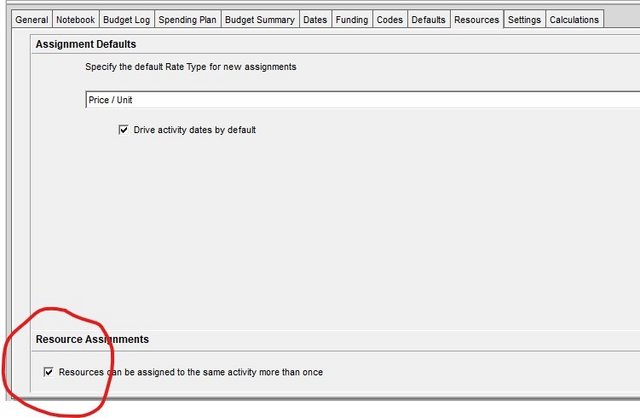
Member for
20 years 6 monthsSteve,You can't import
Steve,
You can't import multiple resources in one line using the Excel importer. Each resource assignment needs one line representing the Activity ID, the Resource ID and also the unit values to assign (if these were all on one line, how would you know how many units to assign for each resource?)
The best way is to always do a few assignments manually then FILE>EXPORT>XLS>RESOURCE ASSIGNMENTS. Check out the resultant spreadsheet, and populate more before importing back in.
Also check under EDIT>USER PREFERENCES > CALCULATIONS which option you want under the "when adding or removing multiple resources assignments.."