Hello all,
I’m experimenting with schedules solely based on Code Libraries where tasks are defined by Code Libraries such as Activity Type, Objects and (Construction) Phases, instead of describing a task in the ‘description’ column. I’m investigating the benefits of sorting the same schedule in different sortings and filters based on those Code Libraries.
See the example below. The natural ordered schedule features acitivities with multiple Code Libraries aligned.
As an example, the schedule can be sorted as follows.
The above image has been achieved by first sorting by Phase and then by Object.
However, I want the objects to be sorted chronologically - the 'precast pile' should be above 'foundation block', based on the start dates of the activities of those objects.
In this case, the 'Foundation block' is put above based on the alphabet. I know I can change the order from ascending to descending and vice versa, or change the objects into '01 Precast pile' and '02 Foundation block'. This is however not a solution for me, because my schedules will feature multiple object, where the order of those objects isn't always the same.
Is there a way of sorting the objects chronologically? By chronologically I mean the object with an activity with the earliest start date should be on top.
I'm eager to hear your suggestions!
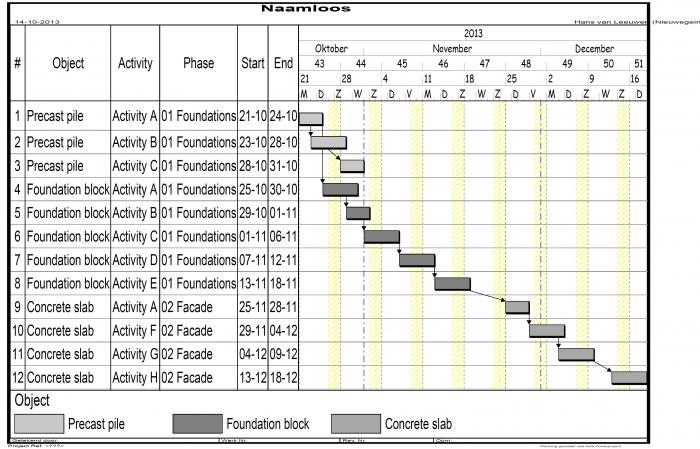
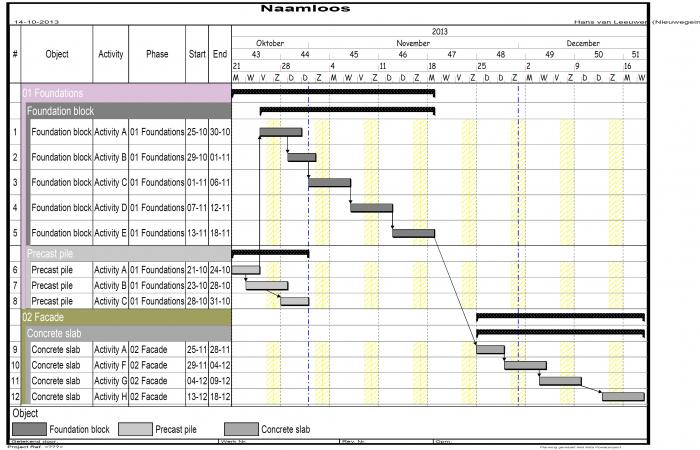





Replies