hi
wandering if someone can please help me with this
i have created a User Defined Field (UDF) named Insurance Expiry which i have allocated this with a date field so i can track when a resources liabilty insurance expires.
i have also created a UDF called Insurance Indicator which i have assigned Indicators as the date type for this UDF
i then created 3 global changes
which i want to work as follows
INSURACE EXPIRED = red cross indicator when Insurance Expiry date is after the data date (DD)
INSURANCE EXPIRY WARNING = yellow warning indicator when Insurance Expiry date is within 10 days after the DD
INSURANCE OK = green tick indicator when Insurance Expiry date is 10 days plus after the DD
So the idea is that we enter the Insurance Expiry date for each resource and then based on scheduled DD, the Insurance Indicator column will display the correct indicator based on the parameters as detailed above.
I can't get this to work however so not sure if i'm entering the info wrong in the global change? see below
or is there something else i'm meant to be doing to get it to work?
thanks in advance
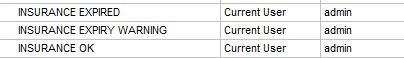
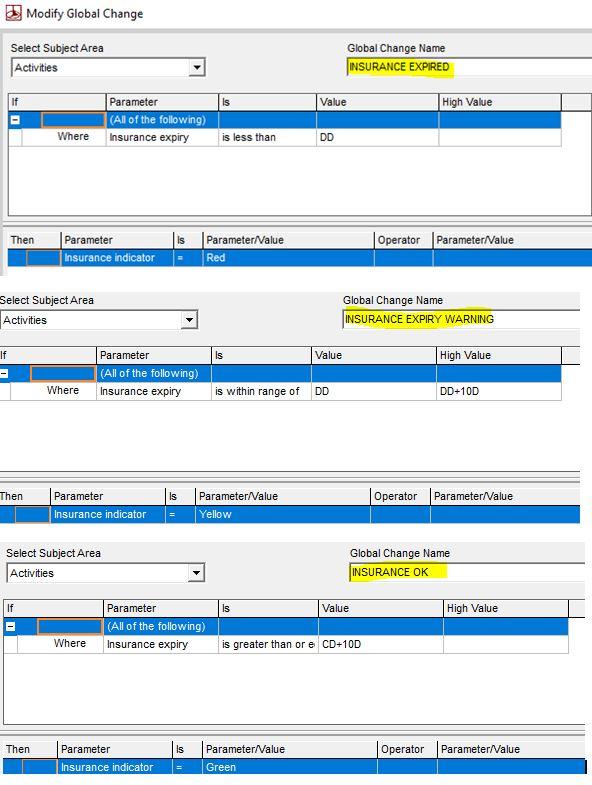






Replies