My goal is to compare the Planned % and Actual % side by side in the Primavera P6 schedule and ensure that users can see both the Planned % and Actual %. I'm able to display the Actual % using the Duration % Complete without any issues. However, I want to use Schedule % Complete to show the Actual %.
I noticed that while the Schedule % Complete is visible for individual activities, it shows as 0 for WBS elements even though it should reflect the aggregated activity percentages. I understand that this is because the WBS percentages show as 0 when there are no cost-loaded resources. I’ve read through previous forum discussions, and it was suggested to assign dummy resources to address this.
I’ve done this, but I’m not entirely sure if my steps are correct. This could be valuable information for those who, like me, don't use P6 for cost management. I would appreciate any insights on whether my steps are correct.
Attached, you can see the resource I selected.
- Is it correct to set the resource type as Labor, or should I select Material or Nonlabor instead? Which option is the most accurate?
- Since I chose Labor, I set the Default Units/Time to 8/d, but I set the Standard Rate to 1.00/h (in Turkish Lira, but I could have used USD as well—I believe the currency doesn’t matter here).
- Would it be an issue if I didn’t assign this resource to all activities (except for milestones, since it’s not applicable to them)?
- When clicking on the activities, we should never update the Actual Units field, correct? We should only fill in the Budgeted Units, and Actual Units should remain empty, right?
If you could provide some guidance on these questions, I would like to ensure that I am correctly applying the dummy resource to accurately reflect the Planned % progress using Schedule % Complete. This way, others who read this post can also get the right direction on this topic.
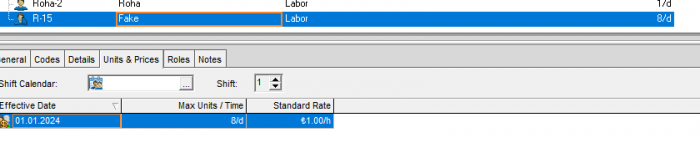
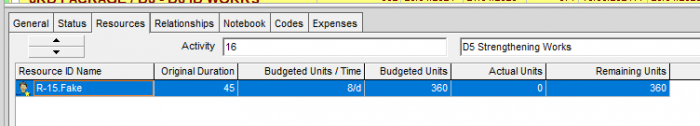






Gosh, Fatma, this is such a big topic.
Sorry to say, I am going to steer you in a very different direction, using two percent complete values. These are the ONLY percent complete columns I use in layouts:
Performance Percent Complete – this is how much work we have done up to the data date
Schedule Percent Complete – this is how much work we SHOULD have done if the baseline had been executed on schedule.
Schedule % complete can only be based on cost. Many of my clients do not have fully costed plans, but they do have resources (e.g. work) in their plans. If that is the case I price all resources at one pound per hour.
Note that there are now (version 19 forwards?) two versions of Performance percent complete values, one for cost and one for quantity.
: