Dear all,
I am looking at resources in Spider and have a question how to simulate resources absence.
As I can see, every resource needs to have a calendar, which, in turn, depends on a Week object and exceptions.
I am now considering the situation of named resources.
Question 1
As in practice each resource has his own absence schedule (due to individually booked vacations ), does it mean, that I will have to create:
- separate exception for every vacation of every resource?
- Separate calendar of every resource?
So, in case I have 10 resources, each of them will have approx 5 vacations spread over the year (in addition to public holidays), that means, that for the project of 1 year I will have to create 50 exceptions and 10 calendars just to cover resources vacations.
Is it correct?
Question 2
How to handle situation, when resource is only made available for a some time (shorter, then expected duration of a project)
In MS Project one can set resource availability periods, (which is by default set to From N/A To N/A), but in Spider I found only how to set exceptions, not availability.
Regards.
Evgeny

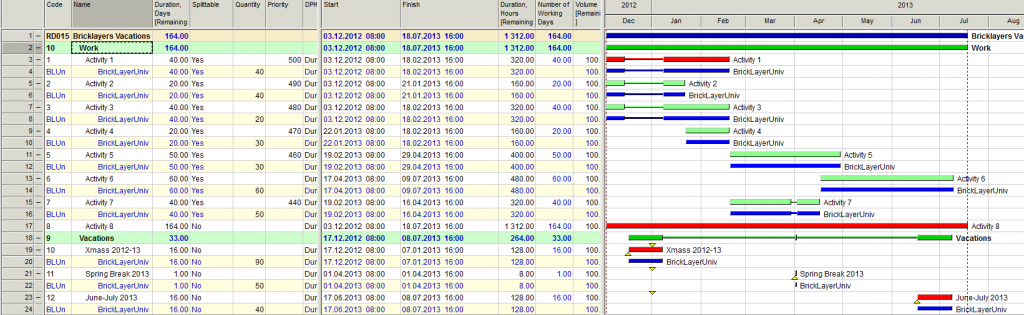
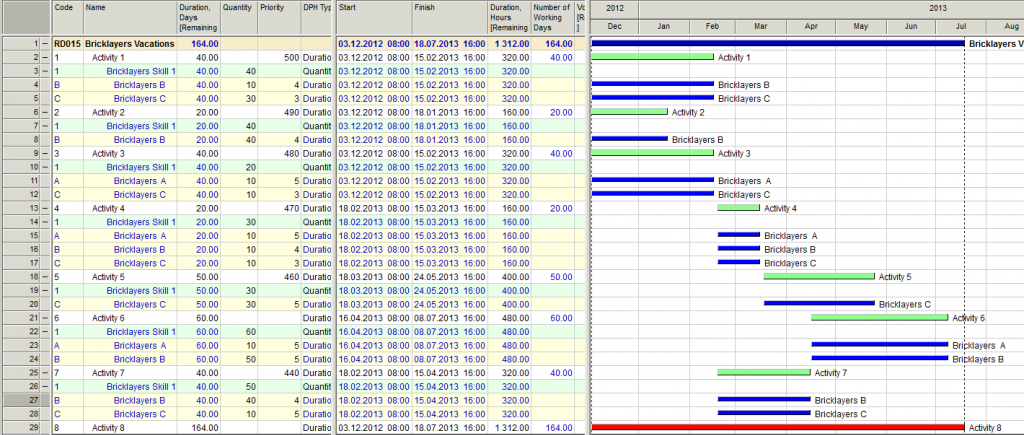

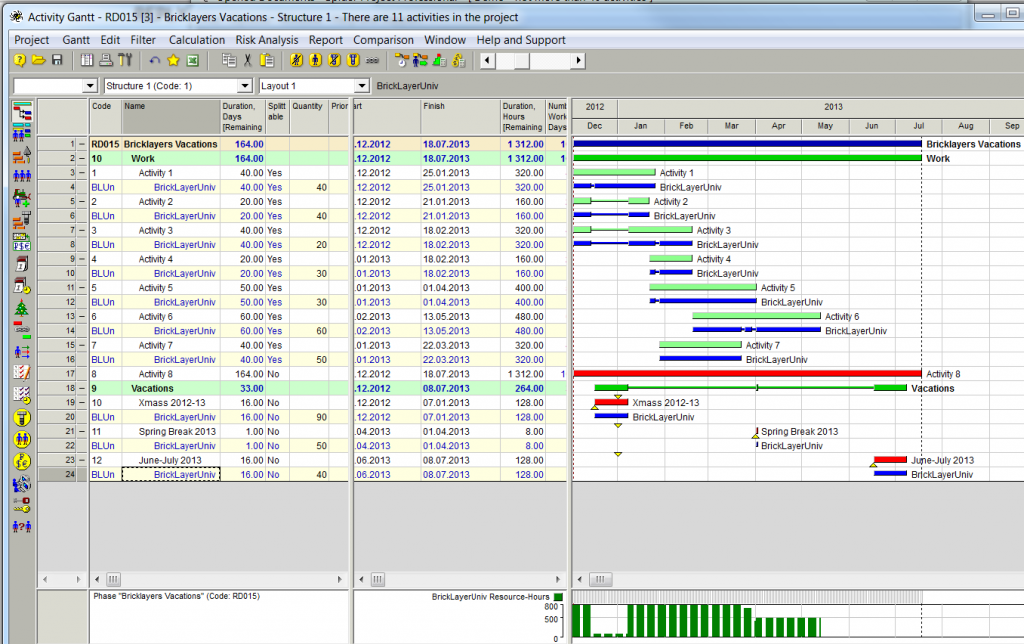









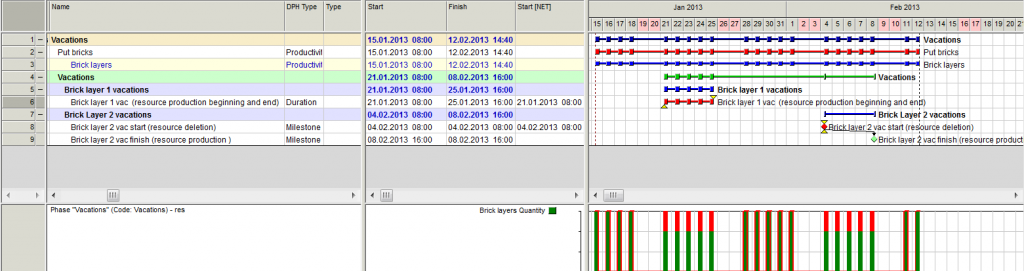
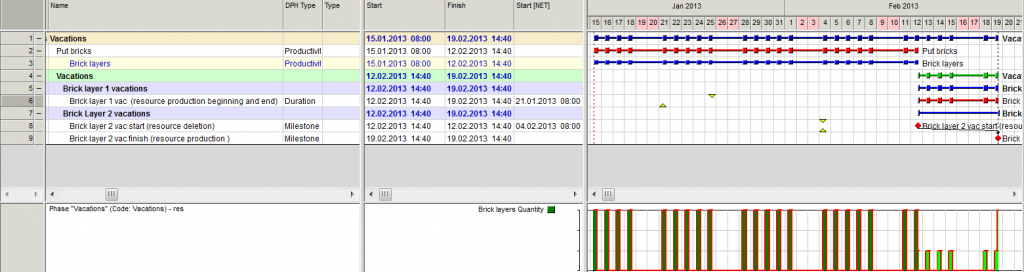




















Replies