Hello all
I have encountered a small problem...
I prepared a programme and loaded resources and costs assuming 10 hrs work perday 7 days a week with no holidays (this is a sample programme). I assigned a 10 hr perday 7 days a week calendar.
But later when I checked the user preferences: Time units:
There hours per time period was set at: 8 / 40 /142/2000(something like this).
Now when I changed this to 10/ 70 / 280 /3360, my OD and RD changed (from 40 to 32, 20 to 16, 10 to 8).
and since my duration type was Fixed Duration & Units, the remaining units per time increased consequently.
So I manually changed all the duration back to original (ie 32 to 40, 16 to 20 & 8 to 10).and my remaining units per time returned to the original values.
Now when I used Show summary - Group Totals,----there seems to be some error.
For example :2 acivities each with 10 days
------------OD RD START FINISH
Activity A 10 10 18JUL10 27JUL10
Activity B 10 10 28JUL10 6AUG10
SUMMARY 16 16 18JUL10 6AUG10
It looks like it used 8 days instead of 10 ie 8+8=16.
What is the problem here and how can I correct this?
Now I donot understand why we have a hours pertime period setting and then a calendar setting???We can set up a 10 hrs perday 7 dyas a week setting in the user prefernce and then use a 8 hrs perday 5 days a week calendar on the activity?
Now what is the use of this??? How does this work??
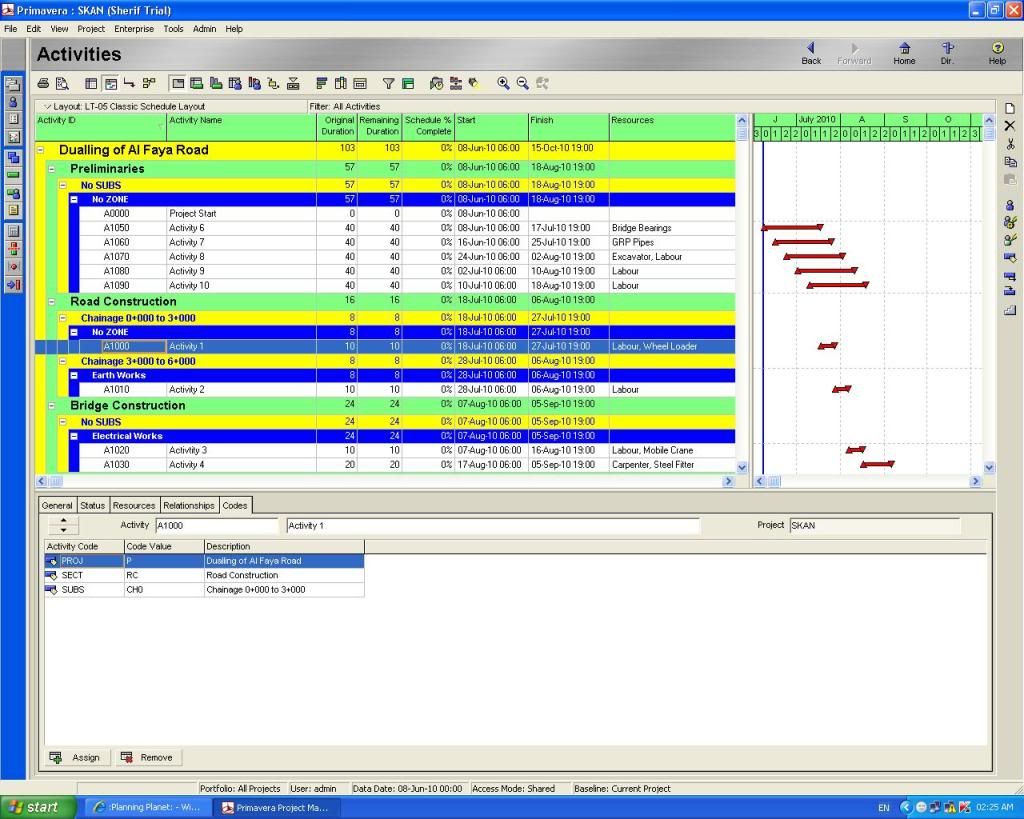
Now I know how to paste pictures!!!!Yeahhhhh!!! :)
Best regards
Shareef A Azeez
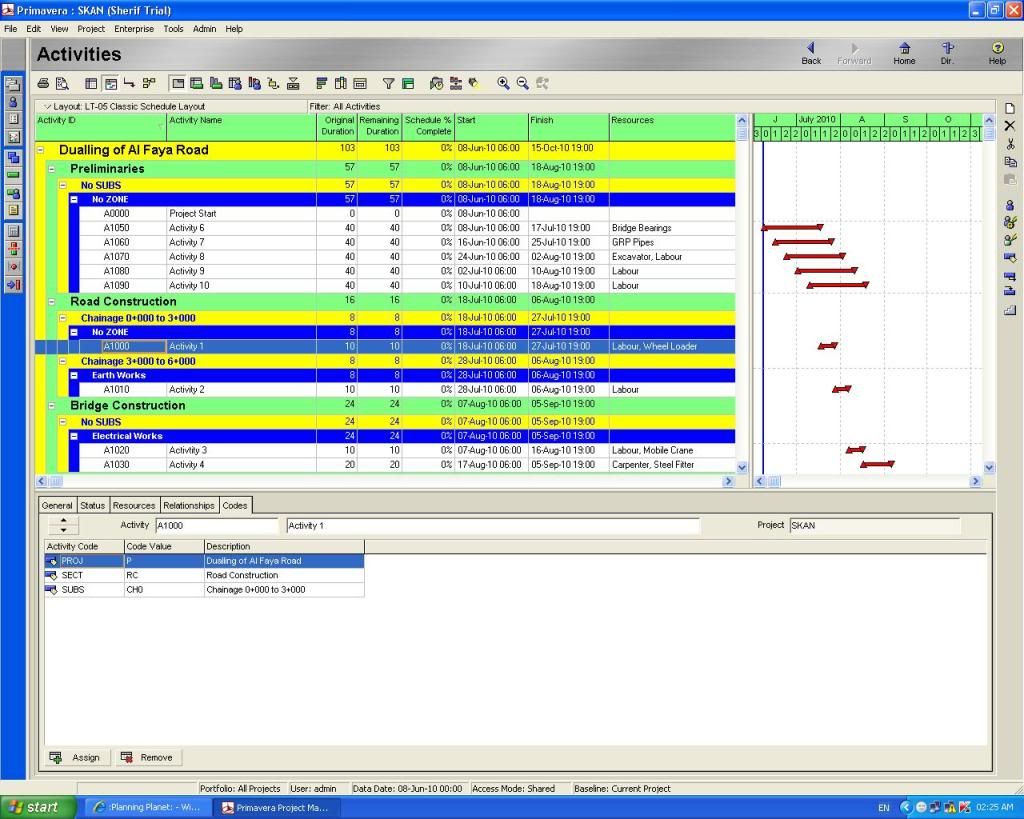






Replies