to get earned value you have to use Physical % comple. However using physcial % complete does not update the remaing duration like duration % complete does.
for example a 6 day activity started and is 50% complete using physcial % complete remaining duration is still 6 days
however a 6 day activity started and is 50% complete using duration % complete the remaining duration is now 3 days
a trick to make this easy is to use duration & complete then run a global change where physical % complete is equal duration % complete.
Member for
16 years 3 months
Member for16 years3 months
Submitted by Zoltan Palffy on Fri, 2018-12-21 15:31
to get earned value you have to use Physical % comple. However using physcial % complete does not update the remaing duration like duration % complete does.
for example a 6 day activity started and is 50% complete using physcial % complete remaining duration is still 6 days
however a 6 day activity started and is 50% complete using duration % complete the remaining duration is now 3 days
a trick to make this easy is to use duration & complete then run a global change where physical % complete is equal duration % complete.
Member for
16 years 3 months
Member for16 years3 months
Submitted by Zoltan Palffy on Fri, 2018-12-21 15:31
to get earned value you have to use Physical % comple. However using physcial % complete does not update the remaing duration like duration % complete does.
for example a 6 day activity started and is 50% complete using physcial % complete remaining duration is still 6 days
however a 6 day activity started and is 50% complete using duration % complete the remaining duration is now 3 days
a trick to make this easy is to use duration & complete then run a global change where physical % complete is equal duration % complete.
Member for
19 years
Member for19 years
Submitted by Rodel Marasigan on Sun, 2010-07-25 23:32
If you are using duration % complete and progress say 20% then task is delayed and remaining duration estimated to be more than original duration (i.e. 6days) how are you going to show that?
I disagree that planner are prepared to track level 4 or 5 using excel like what you mentioned. Level 4 or level 5 are very useful if track together with the schedule especially if client is reviewing your program. Normally production steps are taken from norms or estimates and agreed with the client before implementing it. It depends of what type of contract the Project is engage. Lump sum, cost plus, unit rates, cost reimbursable, etc…
Another example that Physical % complete is recommended and very useful is for measuring Earned Value. Earned Value requires independent input. Duration, Progress and Actual should be independent.
Note: Measuring Actual should be based on Actual cost book on activity and not the progress equivalent which is Earned Value.
Best Regards,
Rodel
Member for
22 years 5 months
Member for22 years5 months
Submitted by Roozbeh Taheri on Sun, 2010-07-25 23:06
in fact you were right about the picture. it was on my local hard disk. I hope this time is alright and others can see the image as well in below.
As also Anoon Iimos has already mentioned in post#6, steps is one of the advantages of "Physical" percent complete type. So can we say that the rest of issues such as plan vs. actual, earned value, or weighted progress, can be handled by "Unit" percent complete type.
However, some people may prefere to track the steps (which are normally level 4 and level 5) in excel and then put the actual percents completes in P6 for each activity. Specialy if it requires to get cliens approval for those steps (or gates) for payment purposes.
Anyway, apart from "steps" I appriciate any other feed backs regarding the topic. That is to say Advantages of using "physical" percent complete type in P6
Regards
Member for
19 years
Member for19 years
Submitted by Rodel Marasigan on Sun, 2010-07-25 21:58
Your html message is not showing on the web and it may be stored in your computer and not on the internet so you’re the only one can see it.
Anyway in regards to your weighting, the way I understand it was broken down by activities for each steps and not single activity with production step that can be done only using Physical % complete. Imagine if you have 1,000 activities and broken down by production weighting (ex: 5 production weightings per activities) you will end up to 5,000 activities. If you are working on a piping isometrics which normally composed of 2,000 isometric on a small projects (Oil & Gas) plus the instruments and equipments how many activities you will end up to?
See sample using Physical % complete with Production steps:
Best Regards,
Rodel
Member for
22 years 5 months
Member for22 years5 months
Submitted by Roozbeh Taheri on Sun, 2010-07-25 21:43
My html skills are also improving thanks to planningplanet website!, I managed to upload an image using html codes.
Rodel,
As you can see in the P6 schedule in my previous post which I created based on your example in post#4, plan vs. actual can be compared using "UNIT" percent complete type. The summary also is weighted based on the given weights in your example.
Regards
Member for
22 years 5 months
Member for22 years5 months
Submitted by Roozbeh Taheri on Sun, 2010-07-25 21:32
Just for your info, using the example in your post #4, I created a schedule in P6 with "UNIT" percent complete type, and as you can see below, plan vs actual can be compared, and the summary progress is based on the weightings in your example.
Activity ID Activity Name Percent Complete Type Duration Type Budgeted Nonlabor Units Units % Complete Schedule % Complete Original Duration Start Finish BL1 Start BL1 Finish
A1000 Formworks Units Fixed Duration & Units 10 100% 100% 5.0d 21-Aug-10 A 28-Aug-10 A 21-Aug-10 26-Aug-10
A1010 Rebar Units Fixed Duration & Units 25 40% 60% 10.0d 28-Aug-10 A 8-Sep-10 26-Aug-10 5-Sep-10
A1020 Pour Concrete Units Fixed Duration & Units 55 0% 0% 2.0d 8-Sep-10 10-Sep-10 5-Sep-10 7-Sep-10
A1030 Strip Formwork Units Fixed Duration & Units 5 0% 0% 1.0d 10-Sep-10 11-Sep-10 7-Sep-10 8-Sep-10
A1040 Curing of Concrete Units Fixed Duration & Units 5 0% 0% 7.0d 11-Sep-10 18-Sep-10 8-Sep-10 15-Sep-10
So it seems "UNIT" is working very good in this regards.
Member for
19 years
Member for19 years
Submitted by Rodel Marasigan on Fri, 2010-07-23 03:04
Like what I already mentioned how are you going to compare plan vs actual? How to progress unit for weighting on resource as per example Post#4?
Here a good example: Act1 = 5day duration
If you are using duration % complete and progress say 20% then task is delayed and remaining duration estimated to be more than original duration (i.e. 6days) how are you going to show that?
Please note: Duration % complete are recommended only for all task measurable by time. Units are recommended for resource driving activity. Both are not recommended for measuring physical effort.
Best Regards,
Rodel
Member for
22 years 5 months
Member for22 years5 months
Submitted by Roozbeh Taheri on Fri, 2010-07-23 02:47
Ofcource apart from actuals, if you need schedule % complete, or earned value, you need the schedule to be cost loaded. But this can be done using Duration or Unit (for weighted roll up).
So I would like to come back to my initial argument. Why do we need Physical then. In fact, what advantages physical percent complete type has which Duration or Unit do not have?
Member for
19 years
Member for19 years
Submitted by Rodel Marasigan on Tue, 2010-07-20 18:37
I supposed what Rodel is saying is that you cannot roll-up physical percent complete unless you convert it to performance percent complete, wherein you will need costs.
For me, one of the advantages of using "physical percent complete" is that you can play with the "steps".
cheers
Member for
22 years 5 months
Member for22 years5 months
Submitted by Roozbeh Taheri on Tue, 2010-07-20 10:02
If you want to have a weighted progress summary, you can use units. That is to say, create a dummy resource, and assign budgeted units the same as weightings. Then the rolled up progress will be weighted without having any costs loaded in the schedule.
Member for
19 years
Member for19 years
Submitted by Rodel Marasigan on Tue, 2010-07-20 08:57
If you don’t have cost whether Duration or unit % complete type is use it will not roll up to summary and equivalent to zero only for Performance Percent Complete. Check it to confirm. The duration Percent complete that you are saying is based on Duration Progress and not Activity Progress Summary (weighting).
For Example:
Member for
22 years 5 months
Member for22 years5 months
Submitted by Roozbeh Taheri on Tue, 2010-07-20 08:47
If the percent complete type is "duration", then the progress will roll up in duration % complete column, without having any cost in the schedule.
Similarly, if the percent complete type is set to "Unit", then the progress will roll up in unit % complete column again without having any cost loaded in the schedule.
Only the Physical % complete column does not roll up.
So I dons understand when you say "All of them will not have summary or equal to zero summary if the program is not cost loaded". can you please explain more.
Member for
19 years
Member for19 years
Submitted by Rodel Marasigan on Sun, 2010-07-11 23:34
All activity types are represented by Activity % complete without rollup and Performance % complete with rollup summary.
All of them will not have summary or equal to zero summary if the program is not cost loaded.
Physical is used using Physical actual effort, duration is normally used for duration base (fixed durations or duration driven) and units are resource effort (fixed unit or unit/time). All of them can be rollup in a summary using Performance % complete especially if mixed activity type is used. If all activities are perform using durations then Duration % Complete type is applicable to rollup summary in summary band which is the same approach for units if resources are measured against fixed unit or fixed unit/time. If measuring Physical effort or Actual effort of progress then Physical is more appropriate to use which allow you to progress activity different to duration or units. Using Physical % complete doesn’t synchronize the update of duration and units which requires manually update or adjustment for both.
Ex: Act 1 = 5 days with 40 units.
If Act 1 Physical effort progress = 80% but the remaining duration might still have 2 days to go which is not the same as duration % complete and possible have 4 units to go which is also not the same as unit % complete.
If duration % complete is used = 80% progress will automatically returned 1 day remaining and if using units = 80% progress will automatically returned 8 units remaining.
Both duration and units might not reflect physical effort or actual progress which is totally reflect wrong earned value except if both are measured correctly and reflect actual progress.
Member for
16 years 3 monthsto get earned value you have
to get earned value you have to use Physical % comple. However using physcial % complete does not update the remaing duration like duration % complete does.
for example a 6 day activity started and is 50% complete using physcial % complete remaining duration is still 6 days
however a 6 day activity started and is 50% complete using duration % complete the remaining duration is now 3 days
a trick to make this easy is to use duration & complete then run a global change where physical % complete is equal duration % complete.
Member for
16 years 3 monthsto get earned value you have
to get earned value you have to use Physical % comple. However using physcial % complete does not update the remaing duration like duration % complete does.
for example a 6 day activity started and is 50% complete using physcial % complete remaining duration is still 6 days
however a 6 day activity started and is 50% complete using duration % complete the remaining duration is now 3 days
a trick to make this easy is to use duration & complete then run a global change where physical % complete is equal duration % complete.
Member for
16 years 3 monthsto get earned value you have
to get earned value you have to use Physical % comple. However using physcial % complete does not update the remaing duration like duration % complete does.
for example a 6 day activity started and is 50% complete using physcial % complete remaining duration is still 6 days
however a 6 day activity started and is 50% complete using duration % complete the remaining duration is now 3 days
a trick to make this easy is to use duration & complete then run a global change where physical % complete is equal duration % complete.
Member for
19 yearsRE: P6.1 Advantages of using physical % complete roll up
Roozbeh,
You haven’t answered my example for duration.
I will repost my query:
If you are using duration % complete and progress say 20% then task is delayed and remaining duration estimated to be more than original duration (i.e. 6days) how are you going to show that?
I disagree that planner are prepared to track level 4 or 5 using excel like what you mentioned. Level 4 or level 5 are very useful if track together with the schedule especially if client is reviewing your program. Normally production steps are taken from norms or estimates and agreed with the client before implementing it. It depends of what type of contract the Project is engage. Lump sum, cost plus, unit rates, cost reimbursable, etc…
Another example that Physical % complete is recommended and very useful is for measuring Earned Value. Earned Value requires independent input. Duration, Progress and Actual should be independent.
Note: Measuring Actual should be based on Actual cost book on activity and not the progress equivalent which is Earned Value.
Best Regards,
Rodel
Member for
22 years 5 monthsRE: P6.1 Advantages of using physical % complete roll up
Rodel,
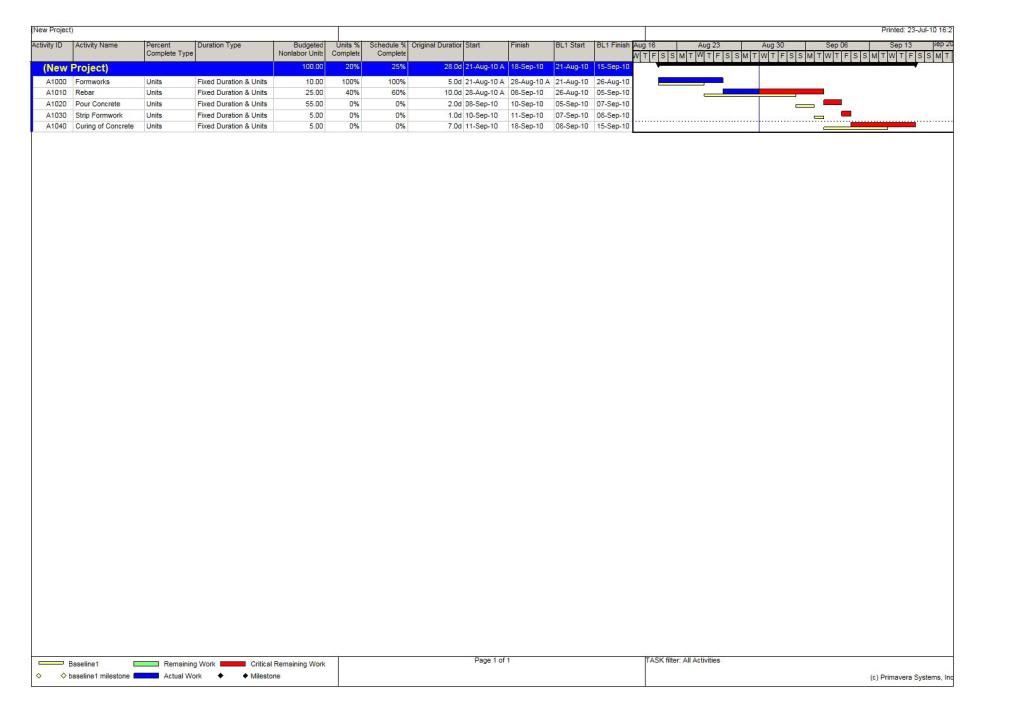
in fact you were right about the picture. it was on my local hard disk. I hope this time is alright and others can see the image as well in below.
As also Anoon Iimos has already mentioned in post#6, steps is one of the advantages of "Physical" percent complete type. So can we say that the rest of issues such as plan vs. actual, earned value, or weighted progress, can be handled by "Unit" percent complete type.
However, some people may prefere to track the steps (which are normally level 4 and level 5) in excel and then put the actual percents completes in P6 for each activity. Specialy if it requires to get cliens approval for those steps (or gates) for payment purposes.
Anyway, apart from "steps" I appriciate any other feed backs regarding the topic. That is to say Advantages of using "physical" percent complete type in P6
Regards
Member for
19 yearsRE: P6.1 Advantages of using physical % complete roll up
Roozbeh,

Your html message is not showing on the web and it may be stored in your computer and not on the internet so you’re the only one can see it.
Anyway in regards to your weighting, the way I understand it was broken down by activities for each steps and not single activity with production step that can be done only using Physical % complete. Imagine if you have 1,000 activities and broken down by production weighting (ex: 5 production weightings per activities) you will end up to 5,000 activities. If you are working on a piping isometrics which normally composed of 2,000 isometric on a small projects (Oil & Gas) plus the instruments and equipments how many activities you will end up to?
See sample using Physical % complete with Production steps:
Best Regards,
Rodel
Member for
22 years 5 monthsRE: P6.1 Advantages of using physical % complete roll up
My html skills are also improving thanks to planningplanet website!, I managed to upload an image using html codes.
Rodel,
As you can see in the P6 schedule in my previous post which I created based on your example in post#4, plan vs. actual can be compared using "UNIT" percent complete type. The summary also is weighted based on the given weights in your example.
Regards
Member for
22 years 5 monthsRE: P6.1 Advantages of using physical % complete roll up
Member for
22 years 5 monthsRE: P6.1 Advantages of using physical % complete roll up
Sorry it seems pasting information from excel is not formatted correctly. There must be a way to include a picture in the posts.
Member for
22 years 5 monthsRE: P6.1 Advantages of using physical % complete roll up
Hi Rodel,
Just for your info, using the example in your post #4, I created a schedule in P6 with "UNIT" percent complete type, and as you can see below, plan vs actual can be compared, and the summary progress is based on the weightings in your example.
Activity ID Activity Name Percent Complete Type Duration Type Budgeted Nonlabor Units Units % Complete Schedule % Complete Original Duration Start Finish BL1 Start BL1 Finish
A1000 Formworks Units Fixed Duration & Units 10 100% 100% 5.0d 21-Aug-10 A 28-Aug-10 A 21-Aug-10 26-Aug-10
A1010 Rebar Units Fixed Duration & Units 25 40% 60% 10.0d 28-Aug-10 A 8-Sep-10 26-Aug-10 5-Sep-10
A1020 Pour Concrete Units Fixed Duration & Units 55 0% 0% 2.0d 8-Sep-10 10-Sep-10 5-Sep-10 7-Sep-10
A1030 Strip Formwork Units Fixed Duration & Units 5 0% 0% 1.0d 10-Sep-10 11-Sep-10 7-Sep-10 8-Sep-10
A1040 Curing of Concrete Units Fixed Duration & Units 5 0% 0% 7.0d 11-Sep-10 18-Sep-10 8-Sep-10 15-Sep-10
So it seems "UNIT" is working very good in this regards.
Member for
19 yearsRE: P6.1 Advantages of using physical % complete roll up
Roozbeh,
Like what I already mentioned how are you going to compare plan vs actual? How to progress unit for weighting on resource as per example Post#4?
Here a good example: Act1 = 5day duration
If you are using duration % complete and progress say 20% then task is delayed and remaining duration estimated to be more than original duration (i.e. 6days) how are you going to show that?
Please note: Duration % complete are recommended only for all task measurable by time. Units are recommended for resource driving activity. Both are not recommended for measuring physical effort.
Best Regards,
Rodel
Member for
22 years 5 monthsRE: P6.1 Advantages of using physical % complete roll up
Ofcource apart from actuals, if you need schedule % complete, or earned value, you need the schedule to be cost loaded. But this can be done using Duration or Unit (for weighted roll up).
So I would like to come back to my initial argument. Why do we need Physical then. In fact, what advantages physical percent complete type has which Duration or Unit do not have?
Member for
19 yearsRE: P6.1 Advantages of using physical % complete roll up
Roozbeh,
How can you compare Plan % vs Actual % if using Duration or Units?
Can you measure EV using duration or unit without cost?
Member for
19 years 1 monthRE: P6.1 Advantages of using physical % complete roll up
Roozbeh,
I supposed what Rodel is saying is that you cannot roll-up physical percent complete unless you convert it to performance percent complete, wherein you will need costs.
For me, one of the advantages of using "physical percent complete" is that you can play with the "steps".
cheers
Member for
22 years 5 monthsRE: P6.1 Advantages of using physical % complete roll up
Rodel,
If you want to have a weighted progress summary, you can use units. That is to say, create a dummy resource, and assign budgeted units the same as weightings. Then the rolled up progress will be weighted without having any costs loaded in the schedule.
Member for
19 yearsRE: P6.1 Advantages of using physical % complete roll up
Roozbeh,

If you don’t have cost whether Duration or unit % complete type is use it will not roll up to summary and equivalent to zero only for Performance Percent Complete. Check it to confirm. The duration Percent complete that you are saying is based on Duration Progress and not Activity Progress Summary (weighting).
For Example:
Member for
22 years 5 monthsRE: P6.1 Advantages of using physical % complete roll up
Rodel,
If the percent complete type is "duration", then the progress will roll up in duration % complete column, without having any cost in the schedule.
Similarly, if the percent complete type is set to "Unit", then the progress will roll up in unit % complete column again without having any cost loaded in the schedule.
Only the Physical % complete column does not roll up.
So I dons understand when you say "All of them will not have summary or equal to zero summary if the program is not cost loaded". can you please explain more.
Member for
19 yearsRE: P6.1 Advantages of using physical % complete roll up
Roozbeh,
All activity types are represented by Activity % complete without rollup and Performance % complete with rollup summary.
All of them will not have summary or equal to zero summary if the program is not cost loaded.
Physical is used using Physical actual effort, duration is normally used for duration base (fixed durations or duration driven) and units are resource effort (fixed unit or unit/time). All of them can be rollup in a summary using Performance % complete especially if mixed activity type is used. If all activities are perform using durations then Duration % Complete type is applicable to rollup summary in summary band which is the same approach for units if resources are measured against fixed unit or fixed unit/time. If measuring Physical effort or Actual effort of progress then Physical is more appropriate to use which allow you to progress activity different to duration or units. Using Physical % complete doesn’t synchronize the update of duration and units which requires manually update or adjustment for both.
Ex: Act 1 = 5 days with 40 units.
If Act 1 Physical effort progress = 80% but the remaining duration might still have 2 days to go which is not the same as duration % complete and possible have 4 units to go which is also not the same as unit % complete.
If duration % complete is used = 80% progress will automatically returned 1 day remaining and if using units = 80% progress will automatically returned 8 units remaining.
Both duration and units might not reflect physical effort or actual progress which is totally reflect wrong earned value except if both are measured correctly and reflect actual progress.