Hey, Arnold Puy (Hope you can help with this, thanks in adv.)
Earned Value Cost Report
I am trying to create a report (Earned Value Cost Report) using Crystal Report 11.2 (yes, i know i can do it via Primavera, but the i wanna do it with crystal report)
I am linking Crystal Report PMSDK 6.2.1 MS SQL
1. My problem is I don’t know exactly which tables to extract the data from in SQL to get the following information (AC, PV, EV, etc):
Am Thinking the following tables below:
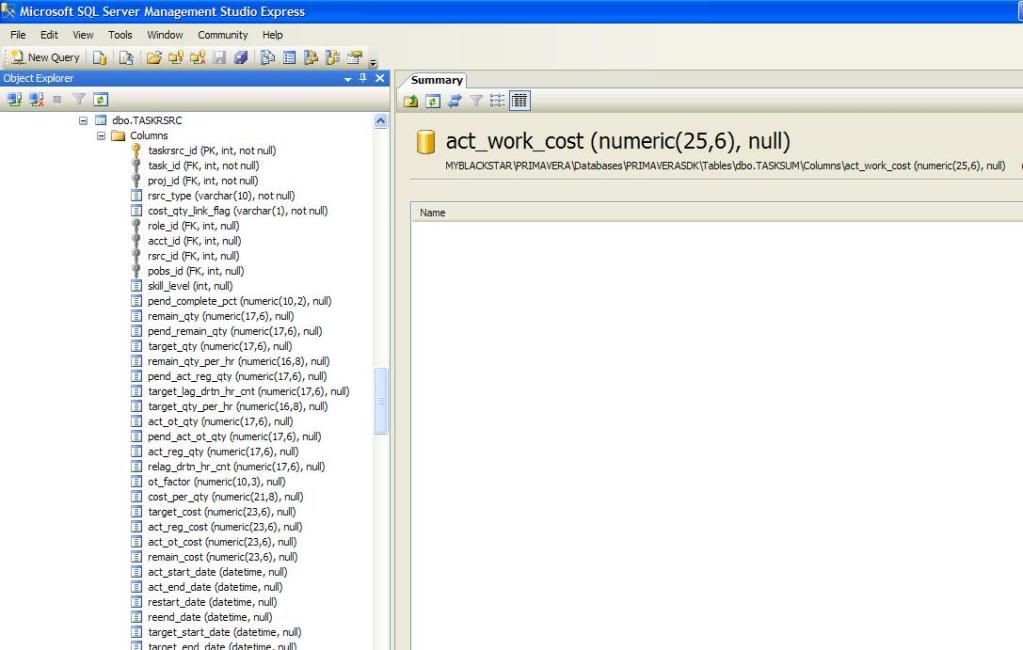
dbo.TASKRSRC
dbo.TASKSUM
dbo.WBSRSRC
2. Which columns to select from the tables: To Get SOME of the following information:
AC Actual Cost (to date)
BAC Budget At Completion (planned budget)
CPI Cost Performance Index (CPI = EV / AC)
CV Cost Variance (CV = EV - AC)
EAC Estimate At Completion (Formulas are listed below)
ETC Estimate To Complete (ETC = EAC - AC)
EV Earned Value (EV = PV * %Complete)
PV Planned Value: BAC for this task or CAP
SPI Schedule Performance Index (SPI = EV / PV)
SV Schedule Variance (SV = EV - PV)
VAC Variance At Completion (VAC = BAC - EAC)
Cost Performance Index CPI = EV / AC
Cost Variance CV = EV - AC
Earned Value (for a task) EV = PV * %Complete
Estimate To Complete ETC = EAC - AC
Schedule Performance Index SPI = EV / PV
Schedule Variance SV = EV - PV
Variance At Completion VAC = BAC - EAC
% Schedule Variance SV = ( EV - PV ) / PV
BTW the PMSDK and CRYSTAL REPORT Database connections are perfect. Now is just getting familiar with all the TABLES and Columns in MS SQL for primavera.
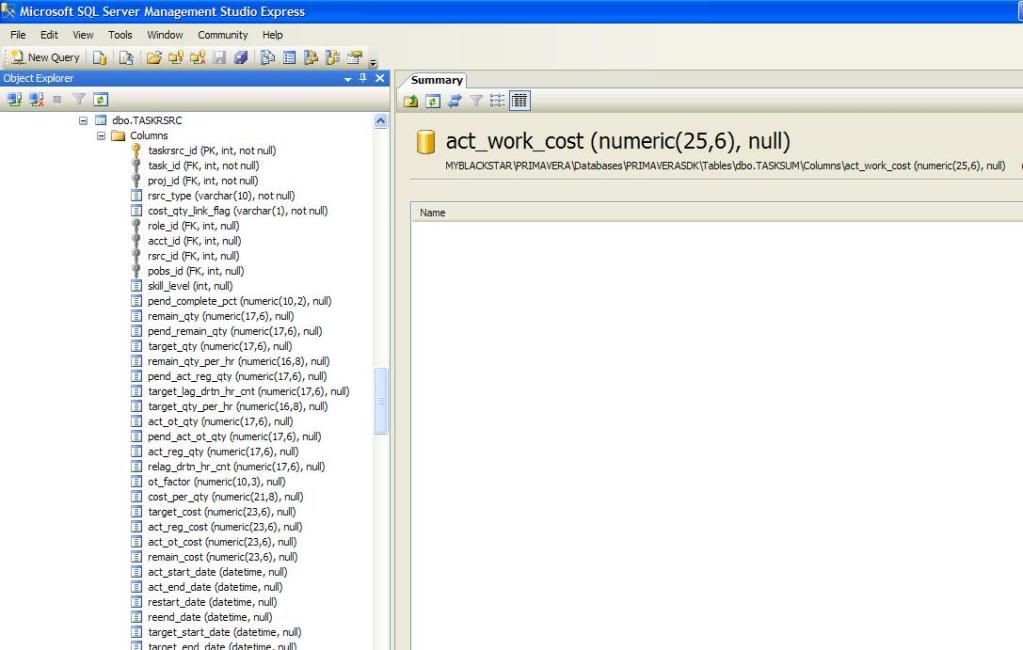
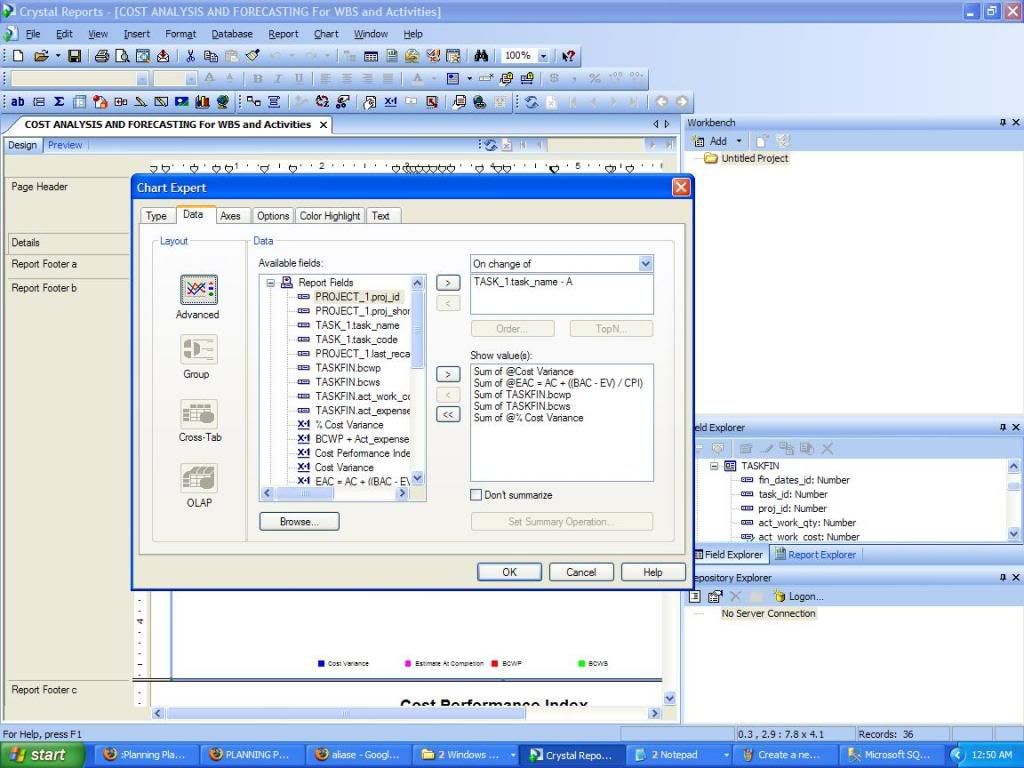
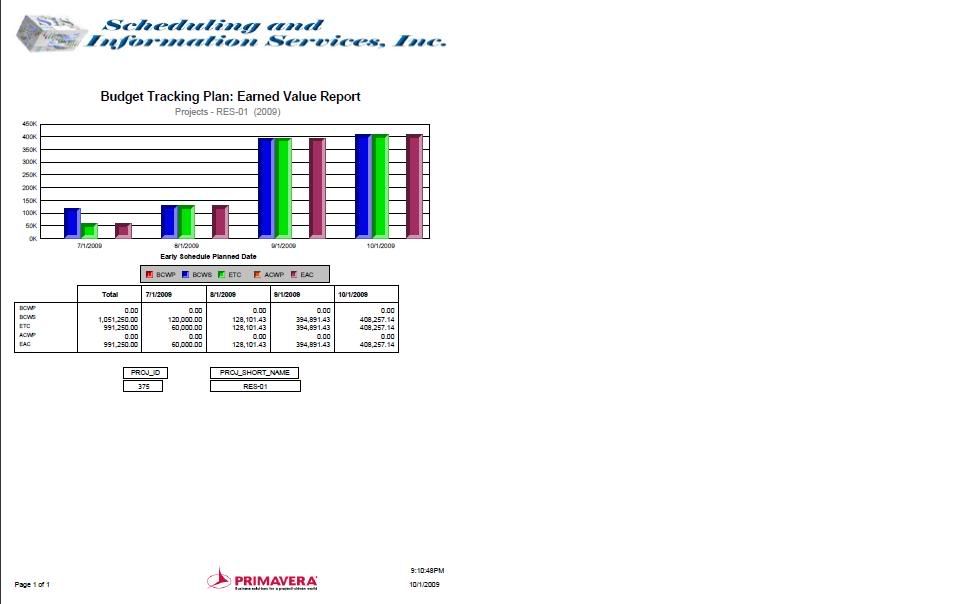





Replies