Hello
I am just starting out in planning and I don't have much experience when it comes to estimating durations.
My question is, is it best practice to use whole days when inputting activity durations? I understand that having fraction or decimals of days can cause activities with one day duration to span across two days etc.
For example if you are working an 8 hour day and estimate an activity to take 10 hours then it will take one man approx 1.25 days.
Should you always round your duration estimates up or down to whole days (3.2 days to 3 days or 5.7 days to 6 days) in order to be able to set the start and finish times of your activities to match the calendars start and finish times?
Does the need to round up and down to whole days vary depending on the size and the length of the project?
Thank you in advance.
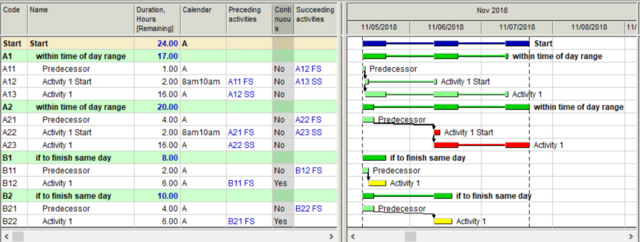






Replies