Vladimir,
In several forums I have met discussions on comparison of the tasks numbering approaches, used by different scheduling tools
In MS Project predecessors and successors are identified by Task ID, which is equal to Row ID.
Disadvantages of such approach:
Activity ID changes, when new Activities are inserted
As a result of the 1st problem, it is also not possible to provide a links table table
Advantage
If one looks at the schedule with “Preceding activities” and “Succeeding activities” columns shown (whether on the screen or printed), then it is easy to locate the preceding activity as one knows the Row ID of this activity. In Spider and in Primavera one would have to search through all activities I suppose to find Activity Code, which a lot of people have complained about.
In Primavera and in Spider (where activities are identified by Code), the disadvantages and advantages are swapped in compare to MS Project.
Question:
Would it not be possible to combine 2 approaches in Spider and add functionality, that for preceding and succeeding activities both Activity ID (constant value) and well as it’s row number (changing value) are shown? The row ID can be shown in brackets. See below example how this could look like.
I also do not think that this is that difficult to implement
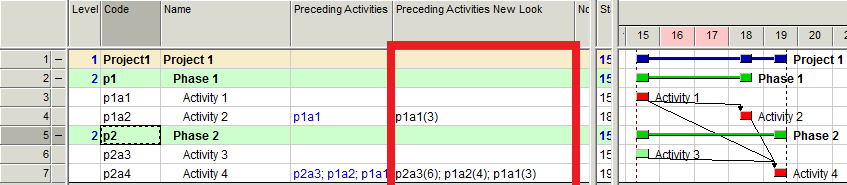 Regards. Evgeny
Regards. Evgeny
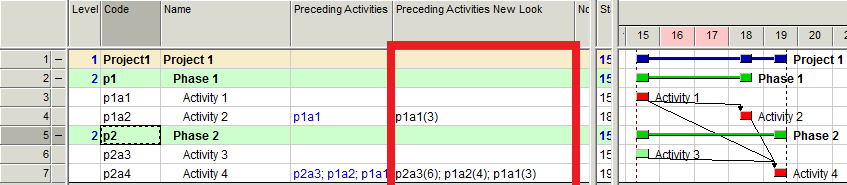





Replies