hi
as it is written primavera books a "resource dependent" activity is an activity that is dependent on the resource calender
but what i see in action is quite different .look at the pic below.i have added 2 activities and have assigned them a resource named "omid".one activity is resource dependent and the other is task dependent.the activity calender for both activities has saturdays and sundays as nonworking days but the resource calender is 7/24 working day calender.i have given both activities a duration of 5 days so according to books the task dependent activity should end on tuesday which is true but for the resource dependet activity the activity should end on sunday but it ends like the task dependent activity on tuesday.now i want to know 2 things
1)why the resource dependent activity does not end on sunday
2)what does the option "drive activity dates" does when we assign resources and why is it active for both resource dependent and task dependent activities?
thanks
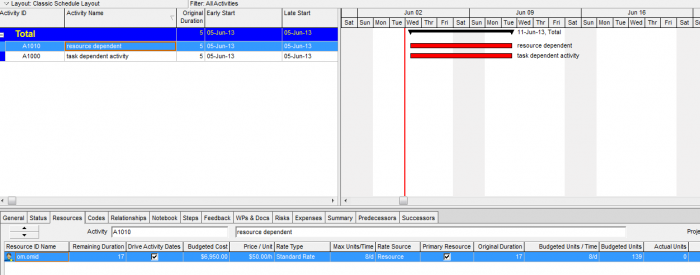






Replies