(1) Explain your problem, don't simply post "This isn't working". What were you doing when you faced the problem? What have you tried to resolve - did you look for a solution using "Search" ? Has it happened just once or several times?
(2) It's also good to get feedback when a solution is found, return to the original post to explain how it was resolved so that more people can also use the results.
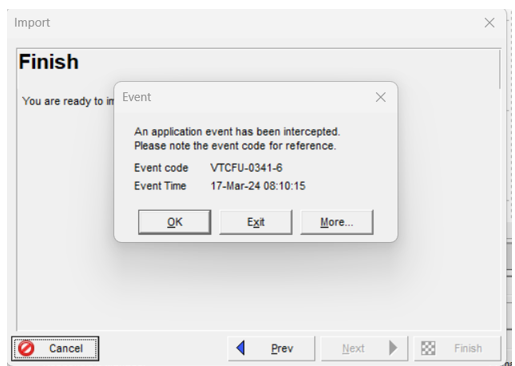






It is an XER issue, not a P6 issue. The XER file contained bad data, preventing P6 from importing to avoid data corruption. It is an easy fix if you know how to read XER using a normal text editor, XER manager, or XER parser. You just need to remove the UDF type and UDF value that is causing the error. If you wish, you can send me your XER, and I can fix it for you.