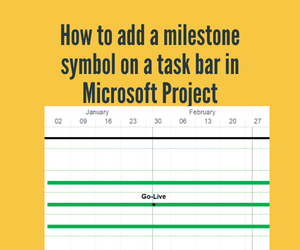
This YouTube video demonstrates one way to add a milestone on a Microsoft Project Task bar (same row), e.g., Stage Gate, Go-Live date or a Decision Point.
Note that for this solution to work, the Task Mode must be set to Auto Scheduled.
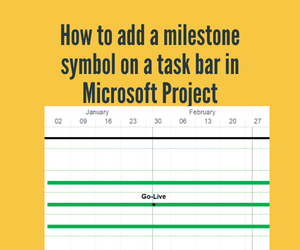
This YouTube video demonstrates one way to add a milestone on a Microsoft Project Task bar (same row), e.g., Stage Gate, Go-Live date or a Decision Point.
Note that for this solution to work, the Task Mode must be set to Auto Scheduled.
Links:
[1] http://www.planningplanet.com/taxonomy/term/99